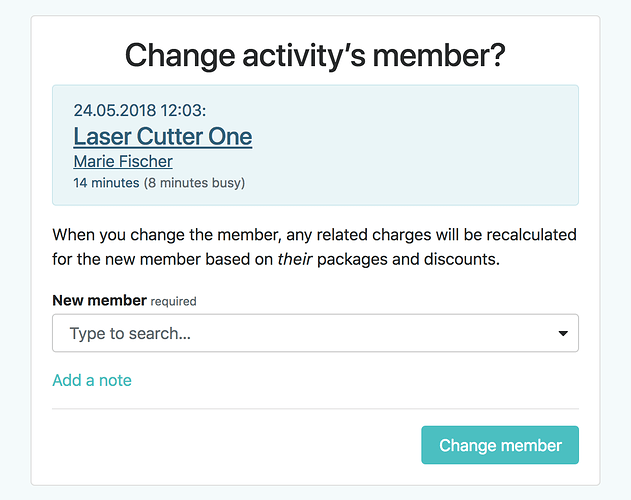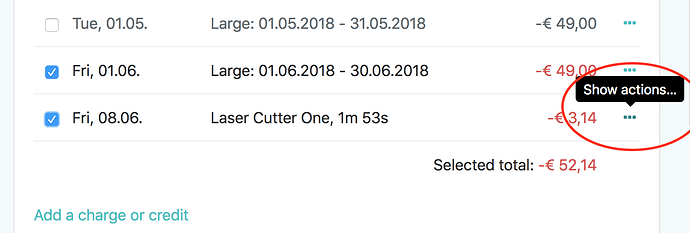We’ve just released several improvements to the activity log:
Activity notes
You can attach rich-text notes to any entry in the activity log. Keep track of projects, incidents, …
- Click on the new action menu at the right side of every activity
- Select “Add a note” from the action menu.
- Scribble your notes, paste links, describe what when wrong, etc. and hit save.
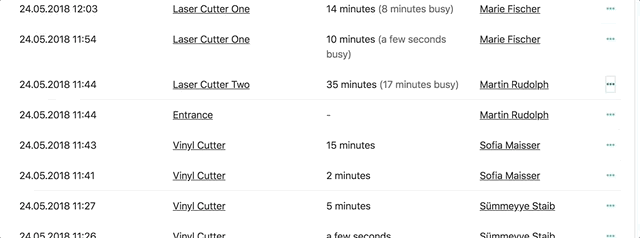
Change activity’s member
Sometimes the activity log contains entries that should belong to a different member than the one whose card has been used:
- You worked on equipment on behalf of one of your members.
- You gave a replacement key to a member because they’ve forgotten theirs.
- Someone accidentally used someone else’s key.
Whatever’s the reason, you can now reassign that activity to a different member. Any related charges will be recalculated for the new member based on their packages and discounts – just as if they had performed the activity themselves.
Just use the new activity action menu (see above) and select “Change member…” or go to a member’s charges, and select “Move activity & charge to another member…” from the action menu. See the full documentation for details.
"Out of order" entries in the log
Whenever you set an equipment’s status to „out of order“ or re-enable it, we write a corresponding entry (including the out-of-order message) to the activity log – in case you ever want to find out when it happened.
Changes to charges
The activity log is not the only place that got some love. As of today, automatically generated charges are named more concise to reduce clutter on your invoices. And charges now can have a time in in addition to their date to distinguish them on busy days.
Do you see a member charge and are not sure where it’s coming from? Click on the ellipsis next to it to jump to its corresponding booking, member package or activity and see what’s going on.
Other changes
As always, we’ve released many other improvements and fixes. Here are the most important ones, if you’re curious:
View changelog
- When creating a new package, the permissions are no longer set to „everything 24/7“ by default – to prevent allowing too much by accident.
- We’ve also tweaked the package form slightly to emphasize how you can delete permission rules.
- The member API now lets you filter for members who have any active package. Previously, you could only query for „no active package“ or a particular package.
- Fixed a very rare error when assigning keys to members
- We no longer keep showing „Permission ends in 0sec“ if a bridge is set to „prevent power-off while busy“ and the allowed time for the member runs out while it is busy.
- We sometimes did not escape quotes properly when exporting data as CSV.
- When you export something as CSV, we now include the current date and time in the filename.
- Refreshing the recent activities of an equipment now also refreshes its offline status.