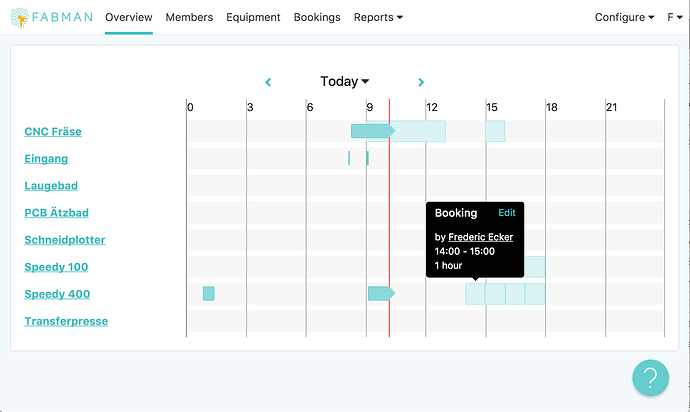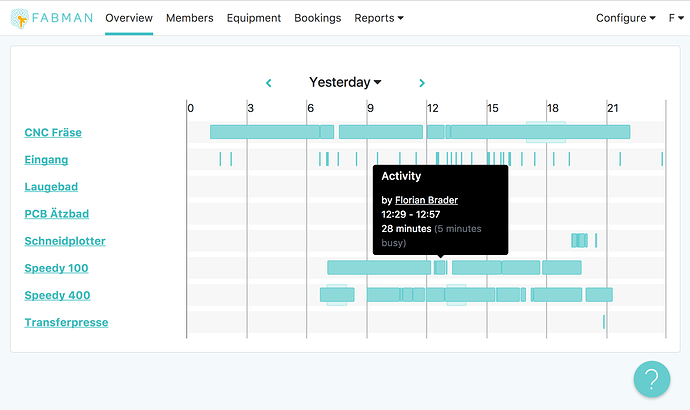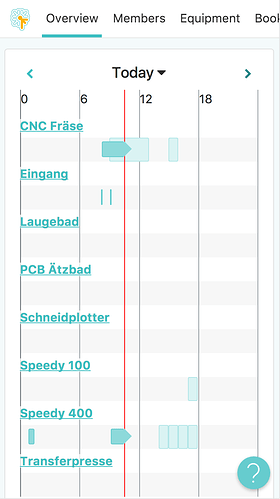In January 2016 we’ve released several major features, the overview page is the most obvious one.
It shows everything that’s happening in your space – at a single glance:
Not much activity right now – only “CNC Fräse” and “Speedy 400” are in use. But the latter is already booked all afternoon, so I’d expect some traffic.
Let’s take a look at yesterday’s view:
Only a few members booked in advance but the CNC router was busy all day – with barely any pause! And the two laser cutters were in use from 7 am ’til late in the afternoon.
People were coming and going all day, with most members arriving between 7 am and 7 pm (as you can see on the main entrance’s lane, “Eingang”).
The overview also helps with some of the most common tasks:
- Someone called to edit or cancel a booking? Just select it from the timeline and click “Edit”.
-
You want to know who’s currently using the router? Click on the currently active segment to see the member’s name and quickly jump to their detail page.
*Something broke and you wanna ask the last one using it? Either select the last segment in the timeline or just click on the equipment name to see the “recent activity” list. Then click on the member’s name to see their contact details and give them a call or send a message with a single click.
And it even works decently on mobile! So you can keep a tab on what’s happening while you’re away:
Have you already tried it? Is there something we could do better? Let me know!