New in Fabman: Credits, credits, credits (and more)
One of the most requested features has been to grant members recurring credits for bookings or machine usage. It took us a while, but today we are finally releasing The Big Credits Update!
We’ve also added an easier way for members to pay invoices, enabled API key management right from the admin app, and more!
Recurring and one-time credits for bookings or machine usage
Starting today, you can include credits with every package you offer. Credits give you lots of ways to tinker with pricing and tweak your business model:
- Include a free booking per week with your “Basic membership” package.
- Sell a “heavy user” add-on that grants a member € 50 of machine usage credits every month for only € 29 per month.
- Want to promote the new machine you just bought? Add a few free usage credits for it to membership packages. This might encourage people to experiment more.
If you want to get started, go to your package settings, click on the new “Credits” menu item, and add one or more credits:
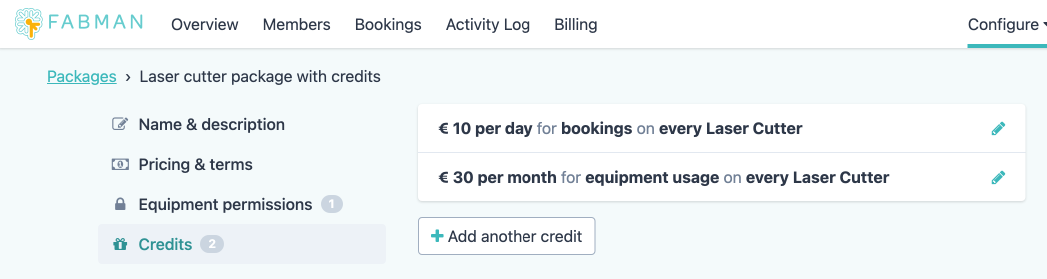
You can also add one-time credits to packages, for example, to help new users get started.
For more information go and read our help page for package credits.
Individual credits
But you don’t have to go through packages to grant credits. You can also go directly to a member’s “Credits” tab to give them one-time credits.
- Maybe you want to compensate someone because the laser cutter broke down right before their booking? Gift them an extra usage hour on that laser once it’s fixed.
- How about rewarding the member who created that easy-to-follow CNC tutorial? Show your gratitude with a few credits, just for them.
Keeping track of credits usage
On each member’s “Credits” tab you can see their current and past credits. Click on the usage bar of any credit and you’ll see every booking or activity it was used on.
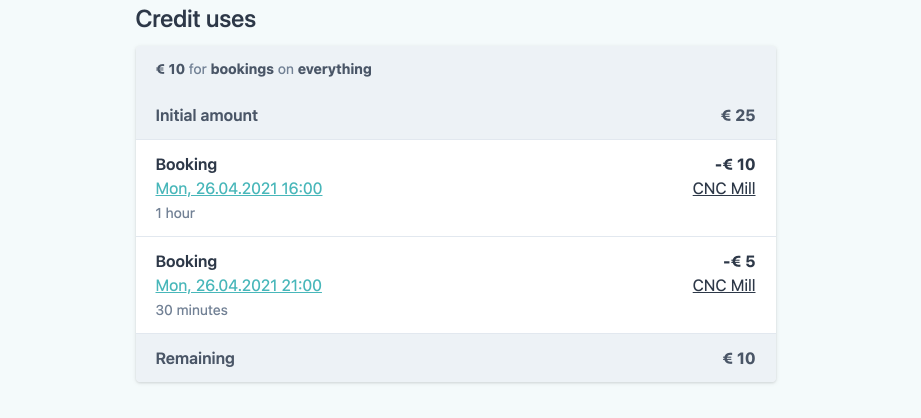
Charging for bookings when they happen
For bookings to better interact with credits, we had to change when Fabman charges members for bookings.
Until now, as soon as a member booked a machine or room, Fabman created the corresponding charges. But this can cause unexpected and undesired results, for example, when people book multiple time-slots and then cancel some of them. It also doesn’t work well when members have daily/weekly/monthly credits but want to book a date past the current credit period.
To fix this, Fabman now tries to charge members for bookings right after the booking’s end-time. First, Fabman will be using their available credits. Then it will charge them for the remaining amount (if any). As a side benefit, these new charging rules also avoid multiple charges or refunds per booking whenever members extend or shorten a booking before it happens.
Credits and members who require upfront payment
At least for now, credits are not considered when Fabman checks if a prepaid member (i.e., a member for whom you’ve enabled “require upfront payment”) can book equipment or turn on a machine. Prepaid members still need to have enough balance for all of their actions. Check Fabman’s help pages for details.
Request payment via links
Do you want to get paid for an invoice but don’t have the member’s credit card details? If you’ve connected your space to a Stripe account, you can now request payment for any invoice by sending the member a link. Just go to the invoice’s page and click on “Request payment via link”:
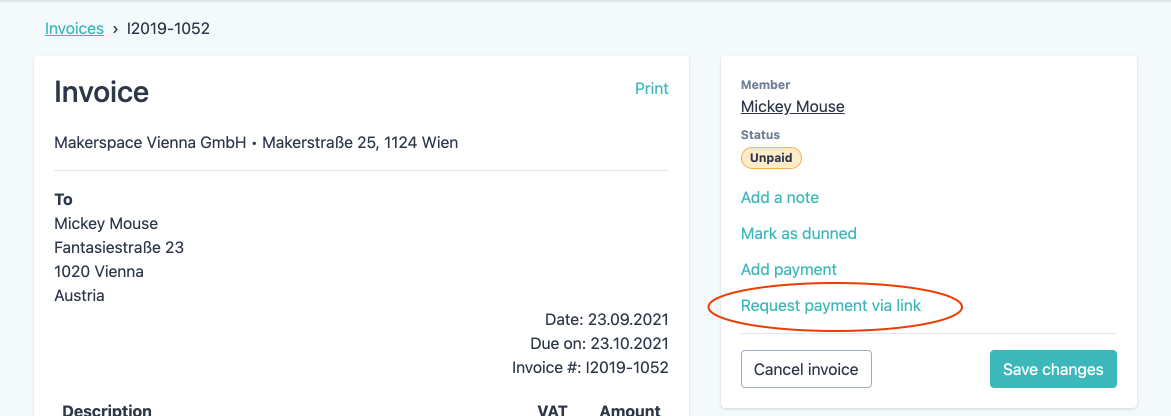
Fabman will create a payment link that you can forward to the member however you like. You can send them a quick e-mail directly from the admin app or copy and paste the link to whatever app you use to reach your members:
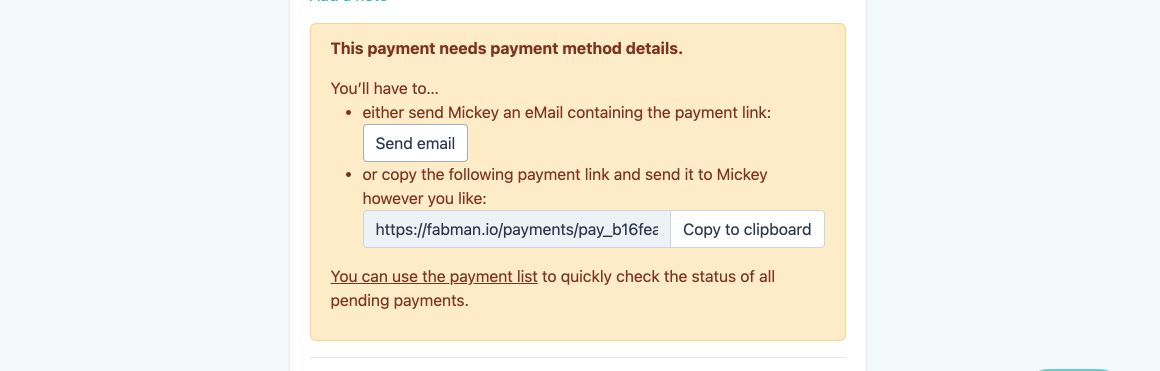
When they open the link, they can enter their card information (or use the one you already have on file) to pay the invoice:
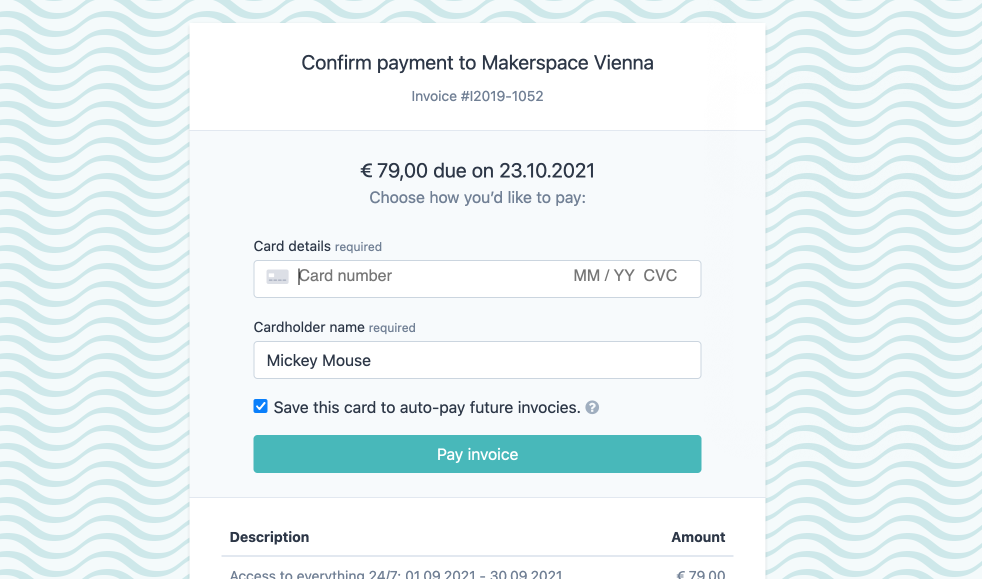
Manage API keys in the admin app
You can finally manage your Fabman API keys right from the admin app:
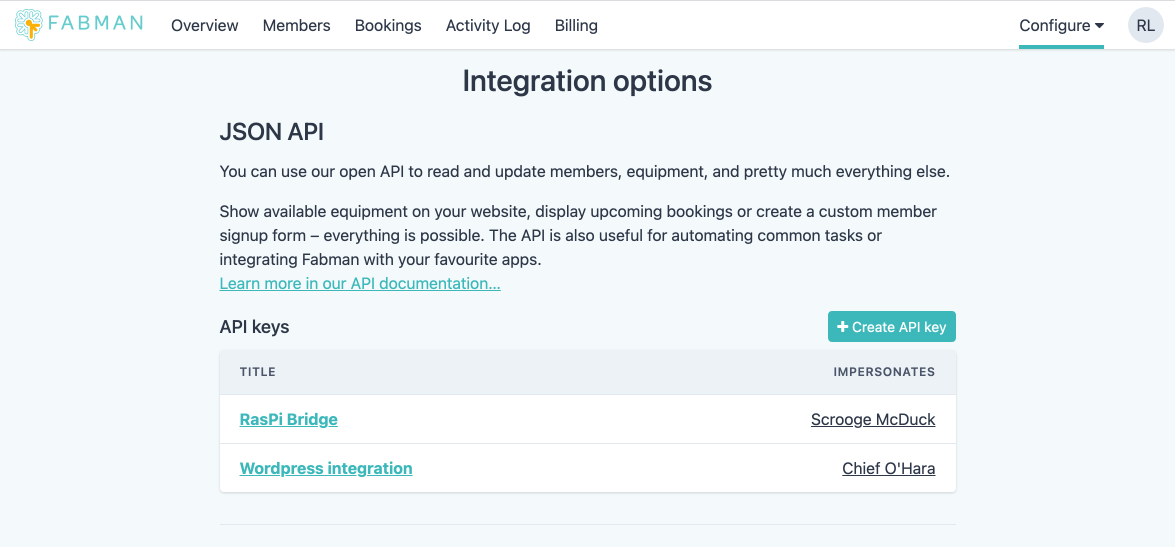
Before that, you had to use our interactive API documentation page or something like cURL to create or change an API key. (Which sucked, to be honest.)
I hope this improvement encourages even more people to experiment with our API and develop clever extensions and integrations.
Other changes
- Members are now always allowed to check out, even if their packages wouldn’t allow them to check in anymore. That’s especially useful if they work until you’re closing and then still need to check out.
- Member detail page: We’ve added a link that takes you directly to a list of the member’s bookings.
- We’ve improved how we display ancient dates in lists of charges, invoices, and payments.
- Fixed: The Welcome To-Do list showed many tasks as “done” even though you hadn’t completed them yet.
- Fixed: some attachments could fail to load one day after they were uploaded.
- We’ve improved the order in which we show active and previous packages on a member’s detail page.
- Sometimes we didn’t calculate charges for non-prorated packages correctly if these packages started on the last day of the month.
- Fixed invoices not being printed full-width.
- Fixed: In some cases, when canceling or replacing a member package, we had set the end date for non-prorated packages one day after the date it should have been.
- Fixed: You couldn’t delete equipment categories if they ever contained equipment, even if you had already deleted that equipment.
- Fixed: The package permission form did not show a „Save“ button for accounts that had disabled „Billing & invoices.“
This is a companion discussion topic for the original entry at https://fabman.io/blog/new-features-credits/

 So if you add a charge with an amount of 0.00, it is saved. But if you add a charge with a non-zero amount that gets reduced to 0 by credits, then it’s discarded and only the credits get used.
So if you add a charge with an amount of 0.00, it is saved. But if you add a charge with a non-zero amount that gets reduced to 0 by credits, then it’s discarded and only the credits get used.
