New in Fabman: Attach documents, images, …
We’ve just released a bunch of features at once:
- Keep track of a member’s agreements, contracts, training records, …
- Allow members to download machine manuals and usage guides from the member portal.
- Customize your invoices with custom images.
- Add your logo to the member portal.
OK, to be honest, it’s just one feature: file uploads – but everywhere!
Starting today, you can add images and other files wherever you see our rich-text editor:
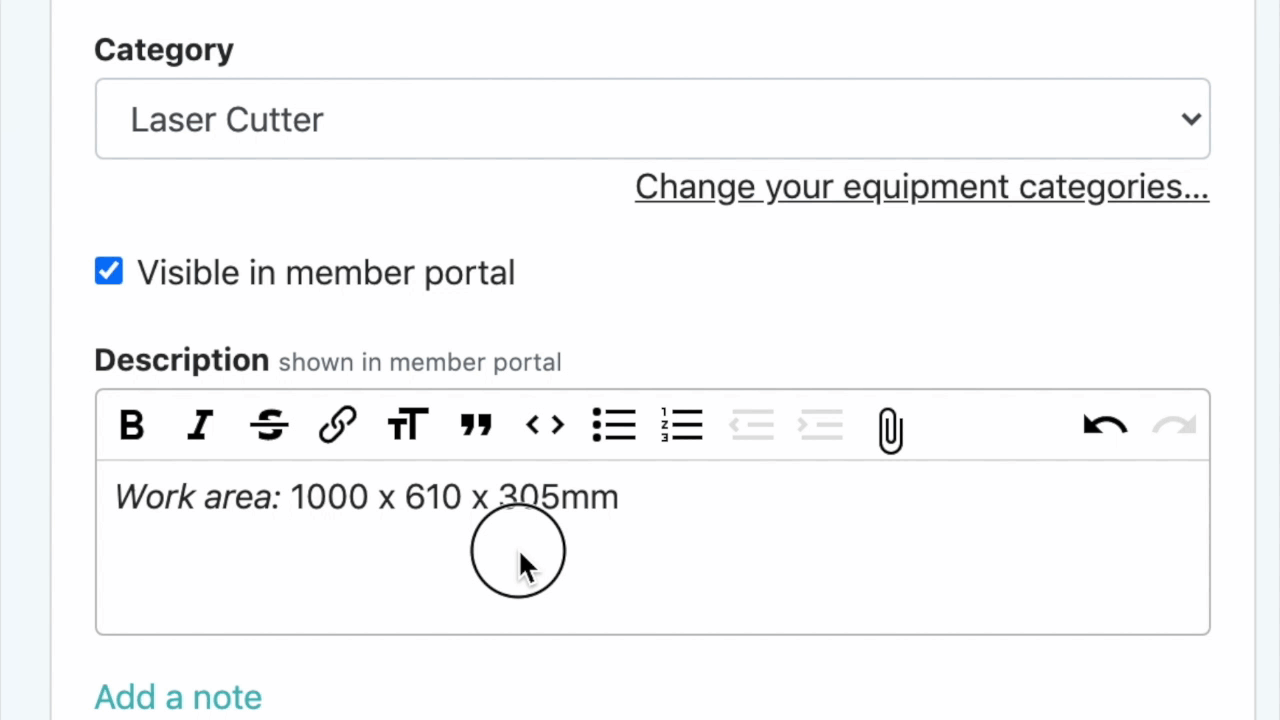
Simply drag and drop your files on the editor to upload and embed them into the text.
This works for member notes, invoice headers and footers, equipment and package descriptions, training courses, a member’s trainings and packages, activity log entries, and much more.
We expect this to be most useful for:
- saving membership contracts or waivers by putting them into a member’s notes field,
- storing a portrait picture for each member so you can better recognize them – either to greet them personally or to check whether someone is sharing accounts,
- adding machine manuals to an equipment’s description, giving your users the ability to download them directly from the member portal.
But you can also use it to show your logo in the member portal (by adding it to the “additional info for members” field of your space) or add a custom header or footer image to your invoices.
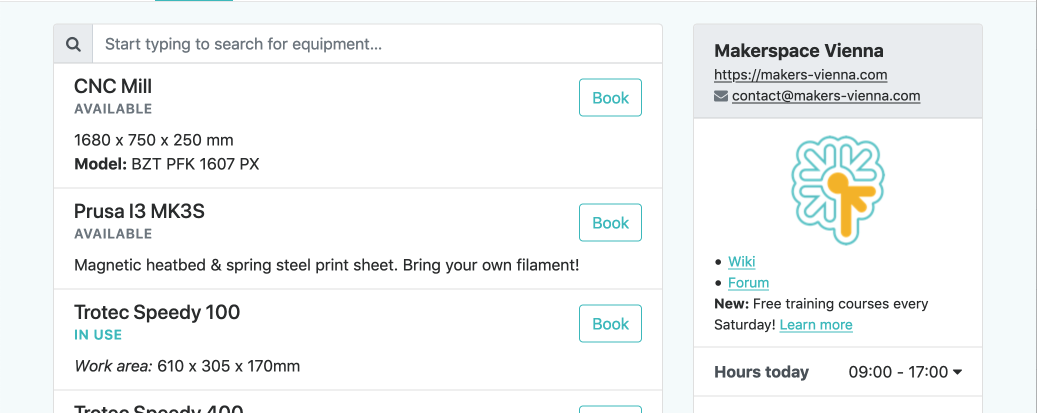
Other changes
As always, we’ve also released some other improvements and fixes:
- The overview page lets you jump right to an activity log entry – and edit it, if you want.
- You can add or edit the JSON metadata for an activity right from the admin app. Until now, the metadata was visible in the app but could only be changed via the API.
- When you collect payment from multiple members at once, the payment results page now lists the number of successful payments and their total amount.
- The Member API returns a more descriptive error when you submit an invalid value in the
paidForByfield. - We provide a better error page when someone tries to load the member login page for a non-existing account.
This is a companion discussion topic for the original entry at https://fabman.io/blog/new-features-documents-images/