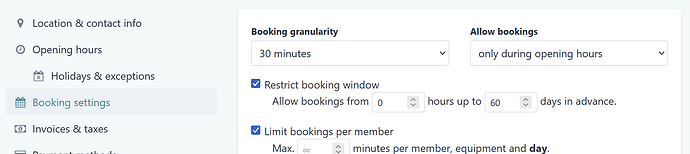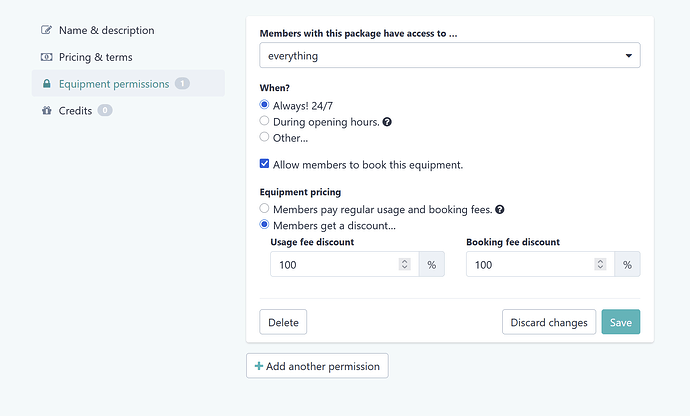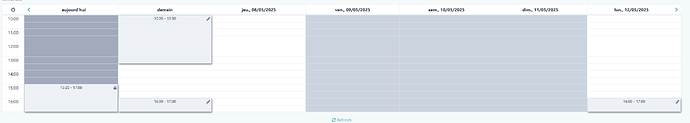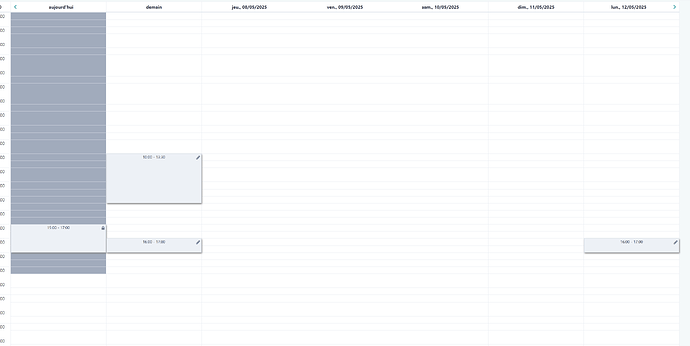I am confused about the Allow Bookings option in Your Space > Booking Settings
and the Equipment Permission in Packages
So the confusion is this:
When Allow Bookings is set to opening hours, user with 24/7 access (in package) can only book during opening hours when it has the packages settings of 24/7.
When Allow Bookings is set to always, user with During opening hours access (in package) can see booking page as if they could book at anytime.
Hey Patrik,
the space booking settings determine what is generally possible and visible in the booking calendar.
Additionally, members also need to have a package that grants them booking permissions for a particular date, time, and machine.
The calendar currently only visualizes the space booking settings, while the much more complex package restrictions are only checked when people actually try to book.
And would it be possible that while having the Allow Bookings in opening hours mode to have 24/7 be able to book before/after opening hours ?
So I guess this can be translated into an other type of question.
Could I have two category of members having two different booking view ?
-
Students having a view as the Allow Bookings in Opening Hours
-
24/7 members (so researchers & co) having a view as Allow Bookings in always
No, not right now. If you restrict “Allow Bookings” to “opening hours” in the space’s settings, nobody (except admins) can book outside opening hours. That’s the whole point of that setting.
But I understand that it would be great if people only saw those time ranges where their packages allow them to book.
But that’s more complicated than it sounds and also leads to several usability issues we would have to think about (especially in edge cases).
But I’ll put it on our list of future improvements.
1 Like