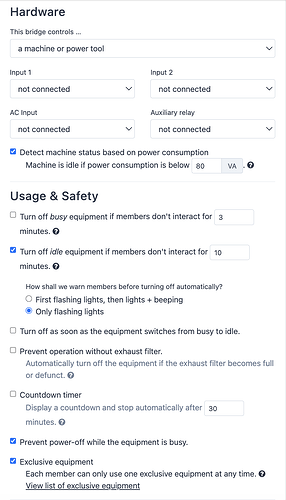The makerspace I manage recently implemented new opening hours. We have configured all of our bridges connected to 3D printers to “prevent power off while the equipment is busy” and to detect machine status as “idle” once it falls below 80 VA.
This has largely been successful and about 90% of our printers continue to run jobs overnight that were started before we closed. However, each night we have 1 or 2 printers at random shut off because “the user’s permission ended.”
It doesn’t seem to be shutting off at exactly 7pm (when we close), but sometimes a half hour to a few hours after.
Are there any settings I’m missing that need to be addressed to prevent this?
Hey @mbonney,
the most likely issue is that the 3D printer’s power consumption drops below 80 VA for a short time even while it is printing. As soon as that happens, the bridge thinks it is idle and stops the equipment if the member is no longer allowed to use it.
This is the same issue that Tomask and Patrik have described here: Power off equipment right after turning from busy to idle outside opening hours
Generally, 3D printer’s power consumption is not predictable enough for busy/idle detection. I know that’s annoying and we’ll see if we can improve that somehow.
Until then I can think of following options:
- feed a dedicated busy/idle signal into the bridge,
- use a different integration like Happylab‘s Octoprint plugin , or
- add extra permissions that allow users to use the 3D printer outside opening hours so that they don’t stop if they’re idle for a few seconds.